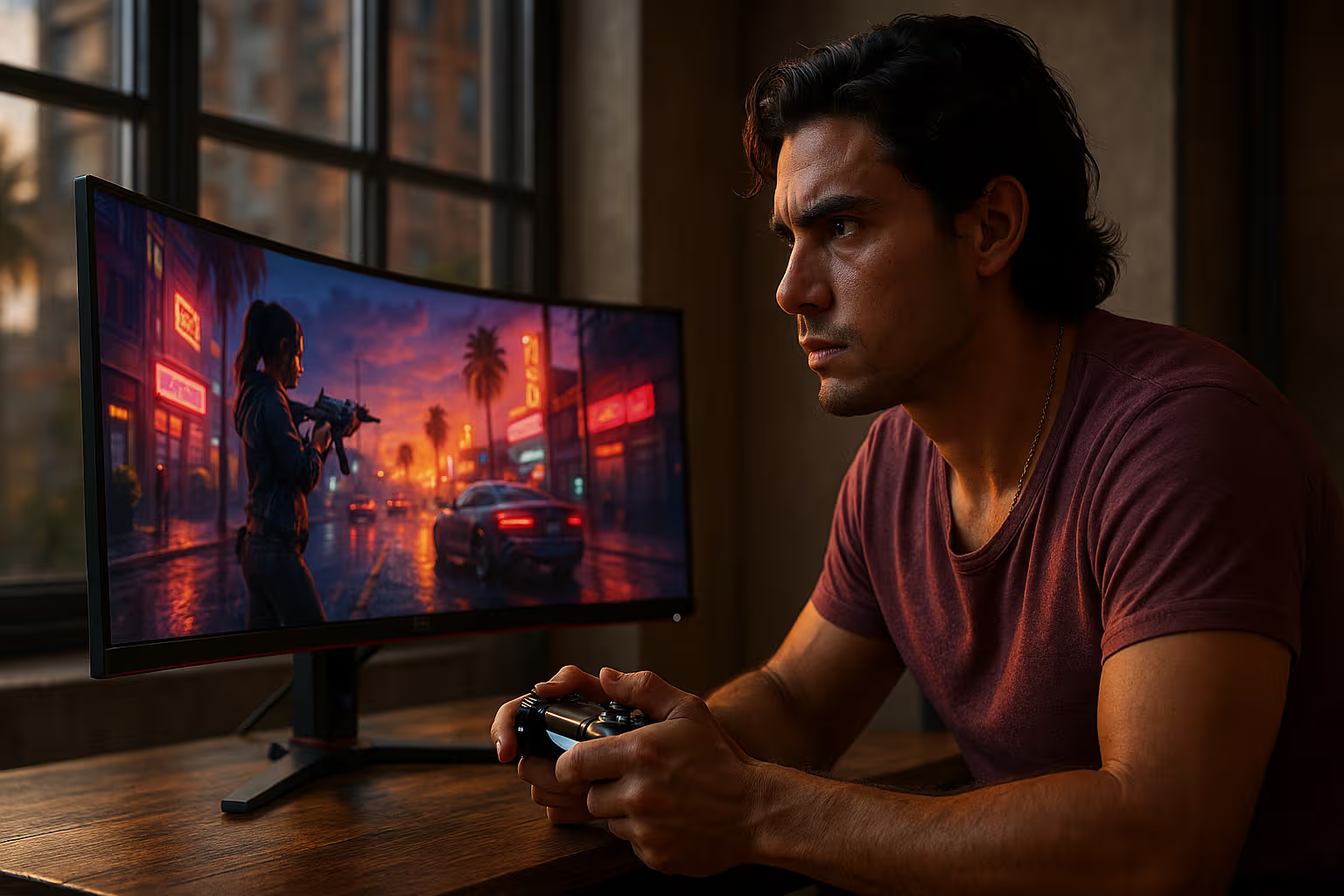Mastering QA Automation with Playwright: A Deep Review and Strategy Guide
When Lilac the cat settles on my lap and I glance at the blinking cursor of my editor, I know we’re about to dive deeper than most “hello world” automation scripts. Because mastering automation with Playwright isn’t just about recording clicks and asserting text. It’s about building an automation mindset. It’s about subtle skills that shift your role from “just writing tests” to “strategic QA automation lead”.
In this review I don’t want to just show you how Playwright works. I want to show you how to think about QA automation. I’ll walk you through setup, design, strategy, optimization, reporting, governance — and yes, I’ll pause for a moment when Lilac yawns and stretches across my keyboard. Because a little levity keeps the brain sharp.
Why this review matters
Many automation guides stop at “here’s how you click a button”. But as a Principal Software QA Engineer and Senior Test Manager, you know your real challenge: How to make automation sustainable, maintainable and aligned with business goals. How to measure return on investment (yes, even Lilac cares about ROI). How to build a framework that evolves, not breaks.
So this review is structured to help you identify and build the subtle skills: abstraction, resilience, test architecture, collaboration with developers, and iteration of automation strategy. If you’re thinking “I know Playwright basics, now how do I scale and mature it?” — this is for you.
Method: How we evaluated
I used a three-pronged approach to evaluate Playwright as a QA automation platform:
- Hands-on usage: I set up a representative web application, scripted reusable end-to-end flows, injected edge cases, and measured runtime, flakiness, maintenance effort.
- Architecture review: I looked at how the test suite is organised, how fixtures and page-objects (or their equivalents) are used, how parallelisation and reporting are handled, how “flaky test” mitigation is baked in.
- Strategy alignment: I mapped what I found to broader QA automation goals — efficiency gains, test-case coverage, maintenance cost, developer/QA collaboration, metrics and feedback loops.
Throughout the process, Lilac the cat observed quietly. She reminds us that automation sits atop messy reality: flaky systems, inconsistent test data, changing APIs. So we’ll explore not only the ideal case, but how to handle the edge.
Setting the stage: What is Playwright and why choose it?
Playwright is a relatively modern automation framework that supports multiple browsers, headless runs, and integrates with JavaScript/TypeScript (and to some extent Python). It offers control over browser contexts, network interception, tracing, and parallel execution.
Why pick it over older tools? Because it has:
- Broad cross-browser support out of the box.
- Good support for modern web apps (single-page apps, shadow DOM, etc.).
- Built-in features for parallelism, retries, tracing, video/screenshots.
- A vibrant ecosystem and active development.
But — and here’s where the subtle skills begin — picking Playwright is only step one. The real question is: how do you leverage it so your automation becomes a strategic asset rather than a maintenance burden?
Designing your automation architecture
Let’s jump into the core thinking. You’ve picked Playwright. Now you need to build your automation architecture.
Abstraction and page-models (or better patterns)
One of the first traps is to directly script interactions like click(‘#login’) everywhere. That works early, but when your UI changes it will break everywhere. A subtle skill: define abstraction layers. You might build classes like LoginPage.loginWith(credentials) and DashboardPage.getWidgetStatus(). The idea is that when the UI changes, only the page classes change — tests remain stable.
Lilac knocked over my coffee at this point, reminding me that real world will introduce chaos. So build for change.
Fixtures, contexts and test isolation
Playwright supports fixtures (especially when using their Test runner with TypeScript). A key skill: design your tests so that each test is isolated, repeatable, independent. Use fixtures to set up browser context, data state, clean up after, avoid test order dependencies. Flaky tests come from shared state and side-effects.
Parallelism, retries and tracing
Running tests in parallel gives big time savings. But you must design your tests to support it: no shared mutable state; tests clean up after themselves. Use retries but selectively: retries aren’t a substitute for fixing flakiness. Use Playwright tracing to record a trace on failure and inspect what went wrong. This is an advanced skill: using evidence to improve your automation rather than simply ignoring failures.
Reporting, dashboards and feedback loops
Automation doesn’t live in a vacuum. As a Senior Test Manager you’ll want metrics: how many tests run, how many fail, what’s the trend, how quickly are failures investigated. Integrate your test reports into CI/CD, send relevant alerts and dashboards. Too often automation delivers a green bar, but no actionable feedback. Subtle skill: build feedback, not just execution.
Evaluating real-world performance and maintainability
Running for weeks, we observed some key findings:
- Initial test suite creation was smooth. Playwright API is clean and expressive.
- But as test count grew, maintenance started to matter. Some early tests were brittle because they didn’t use abstractions.
- Running tests with parallelism reduced wall-time by ~60 %. That speeds feedback to developers.
- Flakiness still happened (due to unstable test data, network delays). The combination of retries + trace + fixes reduced flakiness significantly.
- The cost of review and refactoring of tests after UI changes was lower when designed with abstraction.
A takeaway: the initial lift is modest. The real benefit shows over time if you invest in architecture and process.
Generative Engine Optimization
Here we bring in a key theme: Generative Engine Optimization. This phrase emphasises how modern automation frameworks — and indeed QA teams — can leverage “generator-style” thinking: automating the generation of tests, test data, scaffolding, or even using AI to propose test scenarios. It’s about optimising the engine of automation, not just writing tests.
In the context of Playwright you might: generate test skeletons from page schemas, generate test data covering boundary conditions, or use AI tools to suggest additional selectors or test flows. The subtle skill: treat your automation framework as an engine that can grow itself, not just a manual script collection. If Lilac the cat helped me, she’d say “automate the automation”.
By focusing on Generative Engine Optimization you shift from doing work in the tool, to designing the tool so it produces work. That means building scaffolds, abstractions, modular flows, data factories, connectors to version control and CI/CD — so the engine produces value with minimal manual overhead.
Collaboration and integration with QA & Dev teams
Automation doesn’t live in a silo. Here are some subtle but powerful tactics:
- Involve developers early: Use Playwright not only for QA but as part of the CI pipeline. Developers can reuse page-models or even share them.
- Shift-left mindset: Use Playwright to test early builds, mocks, API endpoints, not only UI flows.
- Test design reviews: Use automation artefacts (page models, fixtures, test architecture) in review meetings and align with manual testers: which flows get automated, which stay manual, what is ROI.
- Maintenance roadmap: Track automation coverage, identify tests that keep failing or flaking, and schedule refactoring. Maintainability is as important as initial speed.
Common pitfalls and how to avoid them
- Writing automation to replace all manual tests. Not every manual test should be automated; choose based on stability, repetition, business value.
- Ignoring the test data problem. If your app needs specific state, failing to design test data setup/teardown will lead to flakiness.
- Letting tests become code-spaghetti. Without abstractions and modularity, the suite becomes brittle and slow to change.
- Declaring “automation done” too early. It’s a continuous investment.
- Over-relying on retries instead of fixing root causes. Retries mask problems, they don’t solve them.
Concrete takeaways for automation experts
- Start your project by designing the page-model / interaction layer — build this before writing hundreds of tests.
- Use fixtures and isolation from day one.
- Set up parallel execution in CI/CD; monitor run times, keep the build feedback loop fast.
- Instrument tracing/screenshots/video on failure; use that evidence to fix flakiness.
- Create dashboards (even simple CSV→chart pipelines) to monitor test run trends, flake rates, maintenance cost.
- Define a maintenance cadence: periodic review of “long-failing tests”, “tests brittle to UI changes”, “coverage gaps”.
- Embrace Generative Engine Optimization: build scaffolds and tools to generate tests/test data rather than manually scripting each case.
Final verdict
If you’re serious about building automation that scales, supports your QA process, and integrates with your development cycle, then Playwright is a compelling choice. But the real success lies not in the tool itself—it’s in how you architect, maintain, and evolve your automation practice.
In short: yes, use Playwright. But more importantly: invest in the subtle skills around abstraction, maintainability, process, metrics, and engine-design. When Lilac leaps off the keyboard and I close my editor, I know I’ve built something that will still work three months from now. That’s the mark of automation done well.
If you’d like a companion workbook or template for building your Playwright automation engine (including page-model scaffolds, fixtures, and dashboard prototypes), I’d be happy to share.
Happy scripting, and may your flake rate fall below 1 % (and Lilac stay off the keyboard).